In this modern, fast-moving era, smartphones have become a vital aspect of our daily lives. They act as our communication platforms, sources of entertainment, and tools for productivity. Despite their importance, it's essential to utilize them in a way that optimizes their advantages while minimizing any drawbacks. Here are some comprehensive guidelines to help you leverage your smartphone more effectively and responsibly.
1. Optimize Your Battery Life
Manage Background Apps
Apps that run silently in the background can drain your phone's battery, even when you're not actively using them. To conserve power, go to your device's settings and turn off background functions for any apps you don't always need running.
Adjust Screen Brightness
Adjusting your screen's luminosity can help extend your device's battery lifespan. Opt for a softer, auto-adjusting brightness level instead of a dazzlingly bright display, which can rapidly deplete your power reserves. Striking the right balance between visibility and energy efficiency will ensure your device lasts longer between charges.
Use Battery Saver Mode
When your smartphone's battery is running low, or if you anticipate not being able to recharge it soon, you can enable the battery-saving mode. This feature restricts background activities and lowers the device's performance to prolong the available power. By activating this mode, you can extend the usable lifespan of your smartphone's battery until you have the opportunity to recharge it.
Turn Off Unnecessary Features
Features like Bluetooth, GPS, and Wi-Fi consume battery power. Turn them off when not in use to conserve battery life.
2. Enhance Security
Use Strong Passwords and Biometrics
Safeguard your phone by setting a robust password, PIN, or pattern. For an extra layer of protection, take advantage of biometric features such as fingerprint or facial identification.
Keep Your Software Updated
Keeping your phone secure is crucial, and that's why it's essential to stay on top of the regular software updates provided by your device manufacturer. These updates often include critical security fixes that address potential weaknesses, shielding you from potential threats. Make it a habit to ensure your phone's operating system and installed apps are consistently up-to-date, ensuring your device remains protected and secure.
Be Cautious with Permissions
When downloading novel software, carefully review the access it demands. Refrain from approving unneeded permissions that could endanger your confidentiality and safety.
Install a Reliable Security App
Staying safe online is crucial, so consider installing a reliable security app. This will give you live monitoring against malicious software, fraudulent websites, and other digital dangers. The app can shield your device and data from harm in real-time.
3. Improve Productivity
Organize Your Home Screen
Organize your frequently used applications on your home screen for easy access. Group related apps together in folders and eliminate any applications you rarely utilize.
Use Productivity Apps
Boost your productivity by utilizing handy apps that help you stay on top of your tasks, schedule, and notes. Apps like to-do lists, calendar organizers, and note-taking tools can streamline your workflow and enable you to manage your time effectively.
Enable Do Not Disturb Mode
To enhance your focus, activate the "Do Not Disturb" setting. This will mute notifications and incoming calls, allowing you to work efficiently without disruptions.
Utilize Voice Commands
Many modern mobile phones include virtual assistants like Siri, Google's AI helper, or Samsung's Bixby. Utilize these by speaking commands to set schedule alerts, compose messages, or look up details without using your hands.
4. Maintain Your Device’s Performance
Clear Cache Regularly
As time goes by, temporary data accumulates on your phone, potentially causing it to function slower. Regularly clearing this cached information can help maintain your device's optimal performance.
Delete Unnecessary Apps and Files
Decluttering your device can enhance its efficiency. Uninstall applications you have stopped using, and purge outdated files, images, and recordings to liberate storage capacity and optimize your phone's performance.
Restart Your Phone
Occasionally powering your phone off and back on can assist in clearing its memory and shutting down any running background tasks, enabling it to operate more smoothly.
Keep Your Phone Cool
Steer clear of subjecting your phone to intense heat, as extreme temperatures can negatively impact the battery and internal workings. If your device becomes uncomfortably warm, switch it off and give it time to cool down.
5. Enhance Connectivity
Optimize Wi-Fi Settings
Connecting to available wireless networks can help conserve your mobile data plan. Make sure your Wi-Fi settings are configured to provide the strongest and most reliable connection possible.
Manage Data Usage
Keep an eye on your data consumption to steer clear of surpassing your plan's boundaries. Configure alerts to notify you about your data usage and limit background data access for applications that gobble up a significant amount of data.
Use Airplane Mode
In situations where signal strength is weak or you wish to conserve your device's battery, activating Airplane Mode can be beneficial. This setting disables all wireless connections, such as cellular, Wi-Fi, and Bluetooth, effectively isolating your device from wireless networks and communications.
Pair with Other Devices
Harness the power of your phone's connectivity by seamlessly syncing it with a variety of compatible devices, like smartwatches, activity monitors, and wireless headphones. This integration can elevate your daily experiences in meaningful ways.
6. Practice Safe Mobile Habits
Avoid Using Your Phone While Driving
It is risky and prohibited in many locations to use a phone while operating a vehicle. If you need to use your phone, pull over or use hands-free modes.
Be Mindful of Screen Time
Overuse of screens can harm your eyes and your mental health. Establish daily phone usage guidelines and schedule regular eye rest periods.
Protect Your Personal Information
When disclosing personal information online, exercise caution. Utilize the privacy settings on social networking apps, and stay away from using public Wi-Fi to access crucial accounts.
Handle with Care
Use a durable case and screen protector to shield your phone from physical harm. Refrain against dropping your phone or subjecting it to moisture or dust.
Conclusion
You can get the most out of your phone and keep it safe, functional, and pleasurable to use by using these recommendations. These tips can help you get the most of your mobile phone, whether your goal is to increase productivity, boost security, or just enjoy it more. Recall that regular maintenance and thoughtful use are the keys to getting the most out of your smartphone.




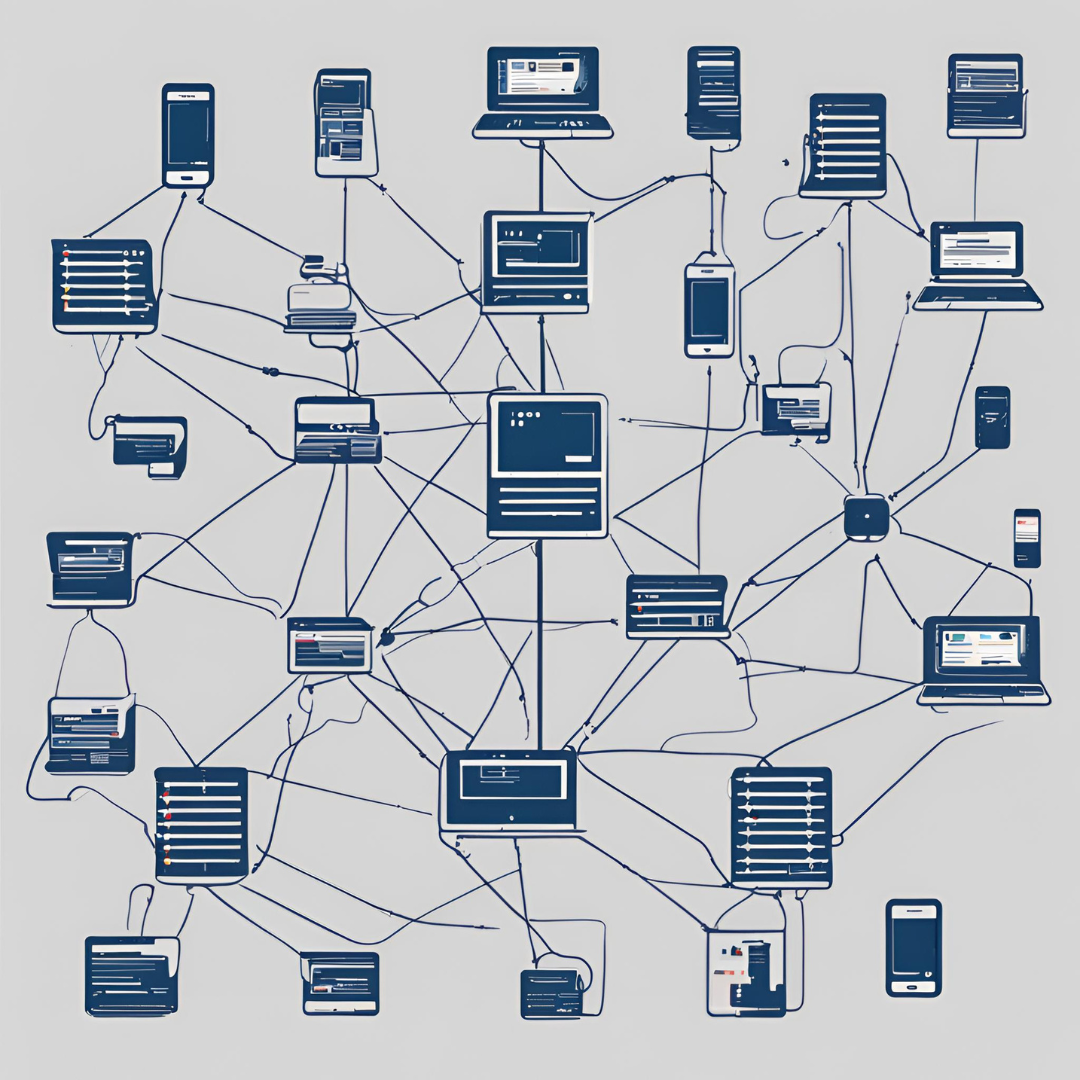
Leave a Reply