The look and feel of your email can make or break your campaign when it comes to email marketing. The banner is a key component of this design. Email banners act as the email content's visual introduction, establishing the mood and drawing the reader in. Knowing the ideal banner size and design principles is crucial to maximizing the impact of your email marketing. Everything you require to create email banners that enhance your campaigns will be covered in this article.
The Importance of Email Banners
The first thing your recipients see when they open your email is an email banner. They are essential for creating a positive first impression, communicating your message, and holding the attention of your audience. An effective banner design can:
-
Capture Attention: An eye-catching banner draws the reader in and motivates them to continue reading.
-
Reinforce Branding: Maintaining brand familiarity and trust in your banners may be achieved by using colors, logos, and styles consistently.
-
Set the Tone: Whether an email is meant to be serious, lighthearted, urgent, or promotional, its tone is established by the banner.
-
Communicate Key Messages: Banners can draw the reader's attention to important messages or promotions by emphasizing them.
Optimal Banner Size for Emails
Selecting the appropriate dimensions for your email banners is essential to guarantee their proper display on various devices and email clients. The following recommendations are for the ideal banner sizes:
Desktop Email Banners
For desktop email clients, a common and effective banner size is:
-
Width: 600 pixels
-
Height: 200-300 pixels
Because it fits nicely within the display areas of the majority of email programs without necessitating horizontal scrolling, this size is widely accepted.
Mobile Email Banners
Make sure your banners are responsive for mobile devices, as more and more individuals are viewing their emails on these devices. The ideal mobile email banners are:
-
Width: 320-480 pixels
-
Height: 150-200 pixels
You may make banners that change to match various screen sizes by using responsive design approaches, guaranteeing a consistent user experience across devices.
Retina Display Considerations
To make sure your banner looks crisp on high-resolution (retina) devices, double its width and height. For example:
-
Desktop Retina Banners: 1200 x 400-600 pixels
-
Mobile Retina Banners: 640-960 x 300-400 pixels
You can make sure that your banners seem sharp and clear on all devices by selecting high-resolution photos.
Design Tips for Effective Email Banners
A successful email banner requires more than simply the correct size. Here are some design pointers to make your banners noticeable and captivating:
1. Keep It Simple
In email banner design, simplicity is crucial. A busy banner may confuse viewers and take their attention away from your content. Concentrate on a solitary, distinct message or image that advances the goal of your email.
2. Use High-Quality Images
Good photos give your banners a polished, eye-catching appearance. A low-resolution or pixelated image can give the impression that your email is not professional. Great options include stock photos, original graphics, and superior product photos.
3. Incorporate Branding Elements
Make sure the visual identity of your brand is reflected in your banners. Create a unified design by utilizing the colors, typefaces, and logo of your brand. Maintaining a consistent brand image aids in increasing audience recognition and trust.
4. Prioritize Readability
Your banner's text should be simple to read. Pick colors and typefaces that contrast with the background, and make sure the text is large enough to see on all kinds of screens. Steer clear of employing too much language; a succinct yet powerful statement works better.
5. Use Compelling CTAs
A call-to-action (CTA) that is both clear and enticing nudges readers to move forward. To make your call to action (CTA) stand out, place it in the banner's center and use contrasting colors. Make sure the call to action (CTA) is clear and focused, like "Shop Now," "Learn More," or "Get Started."
6. Create a Focal Point
Make your banner's focal element direct the reader's attention. CTAs, text, and images can all be strategically positioned to do this. A clear focus point makes it more likely that your main idea will be understood.
7. Leverage Contrast
Important aspects can be made to stand out in your banner design by using contrast. You can create contrast by arranging, sizing, and using color. To improve readability and highlight important statements, for instance, put dark text on light backgrounds or vice versa.
8. Optimize File Size
Emails with large picture files may take longer to load, which may irritate readers and increase bounce rates. Make sure that the file size and quality of your banner images are equal. For photos, use JPEG files; for transparent graphics, use PNG.
9. Test Across Devices and Email Clients
Make sure your banner displays appropriately by testing it on various devices and email clients before launching your email campaign. You may preview how your email will seem in different settings with the use of tools like Litmus and Email on Acid.
10. Consider Accessibility
Make sure all readers, including those who are visually impaired, can access your banners. For screen readers, use alt text to describe images; for colorblind people, select color combinations that are easily recognizable.
Conclusion
A combination of art and science goes into making powerful email banners. Banners that enhance email campaigns and increase interaction may be created by knowing the ideal sizes, utilizing best design techniques, and iteratively testing and tweaking. Keep in mind that your email's banner is frequently the first thing your audience sees, so make an impression. Your email banners can become effective tools in your marketing toolbox if you take the proper strategy, which will increase brand recognition, grab attention, and increase conversions.
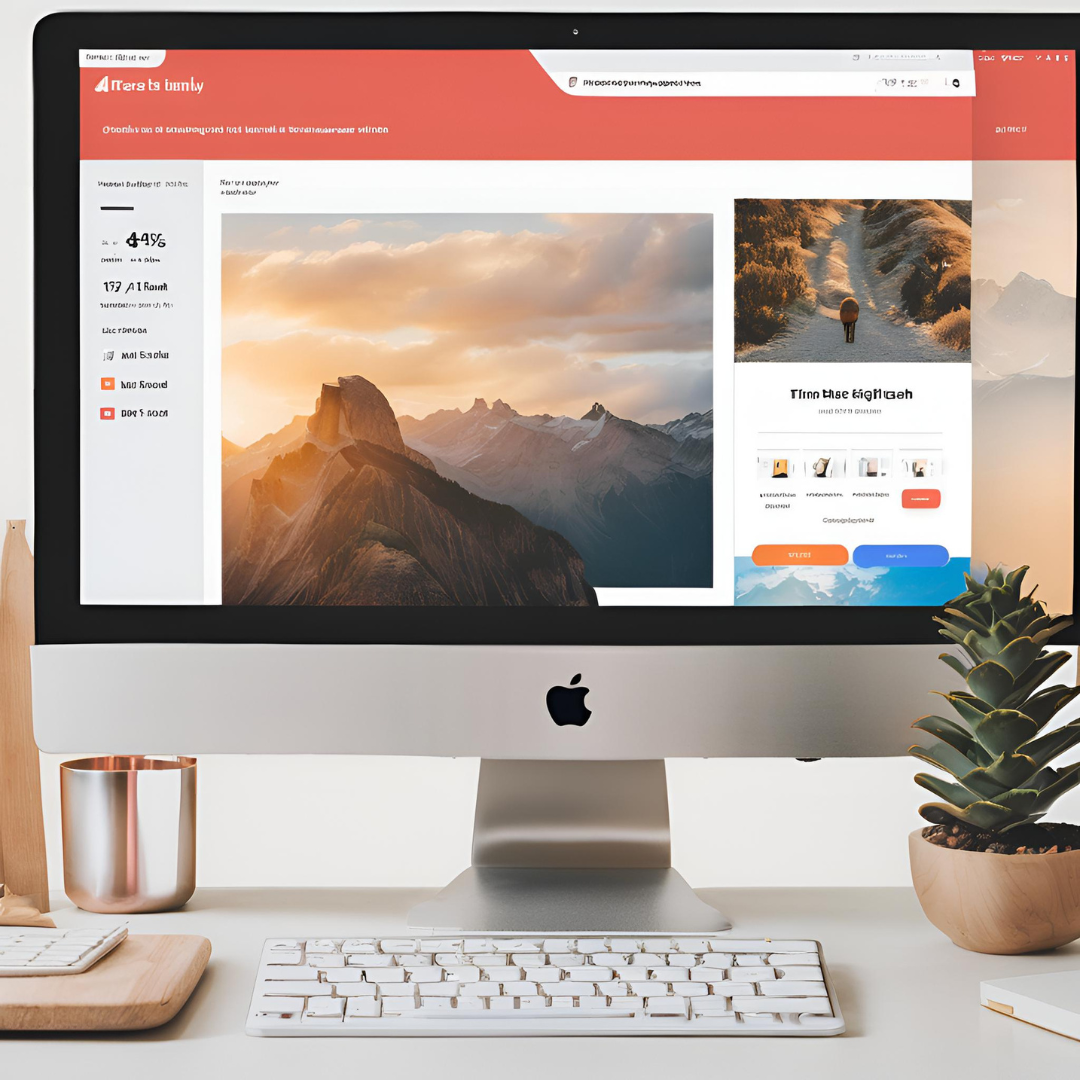

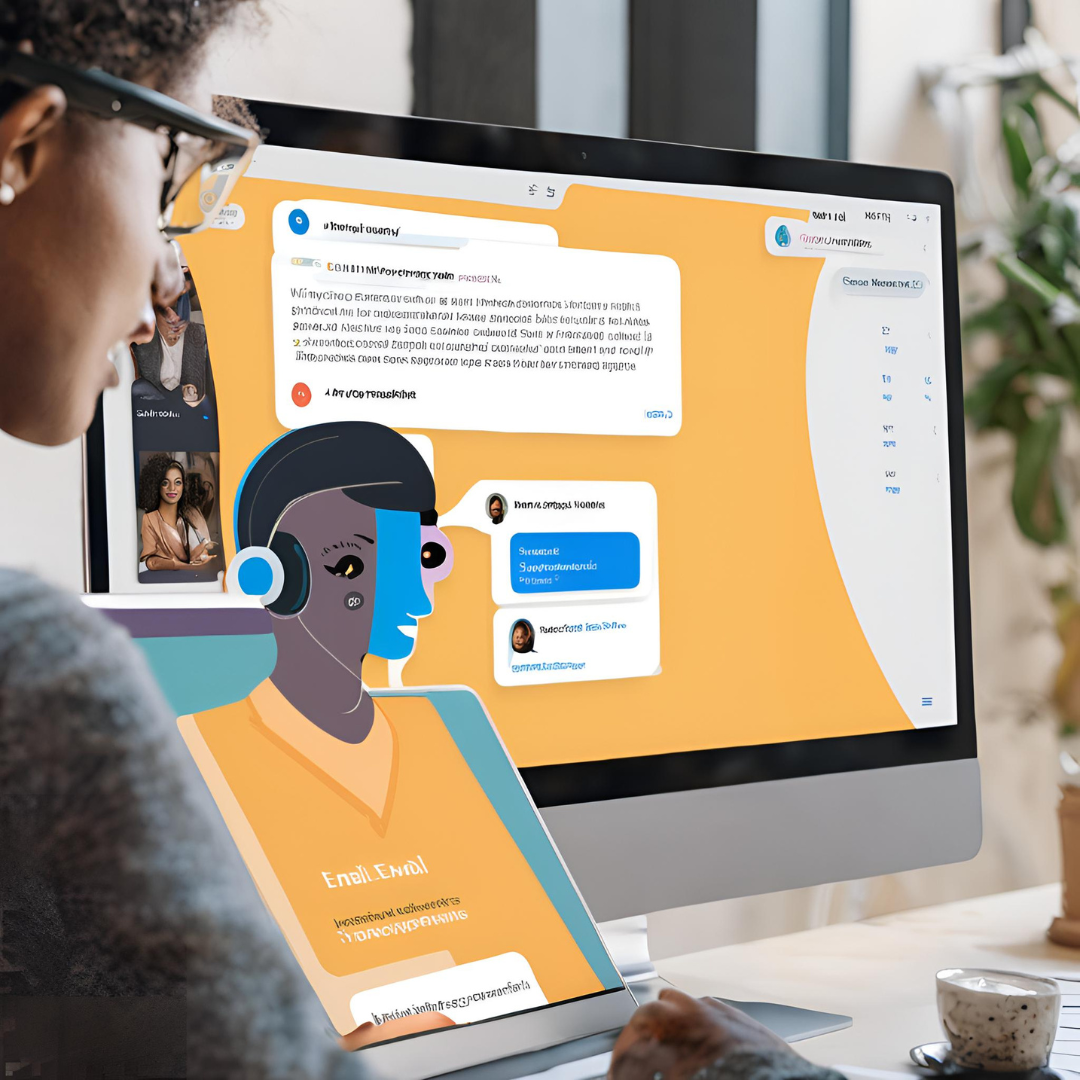


Leave a Reply